Access Log
The logon activity for eForms is recorded and stored in the Access Log. This information includes the user’s name, date, and time.
Click Admin à Admin Settings à Access Log.
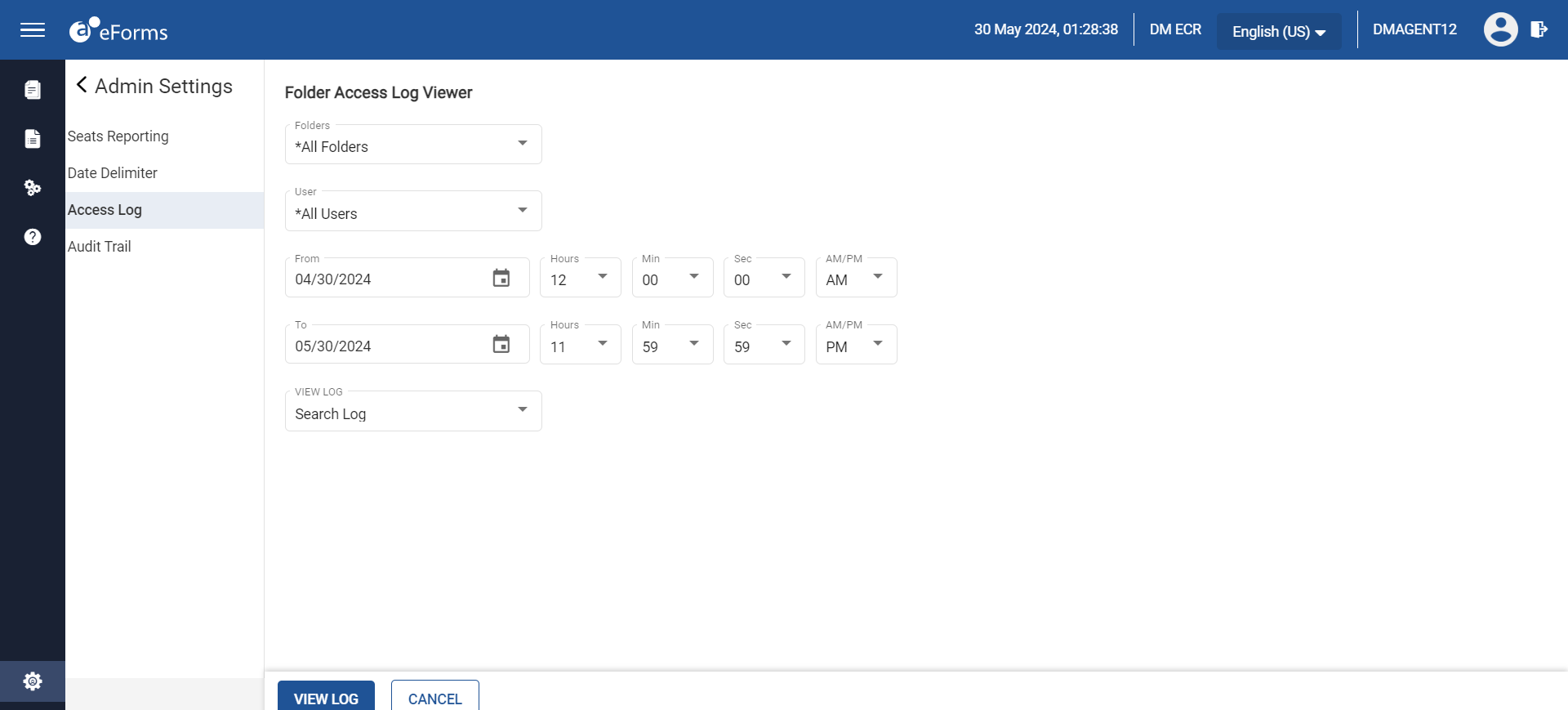
Select a folder from the Folders drop-down list.
Select a user from the Users drop-down list.
Select a date range using the date picker in the From and To fields.
Select a time range corresponding to the From and To fields. The time fields include the following:
-
Hours
-
Min
-
Sec
-
AM/PM
Select the type of log from the View Log drop-down list:
-
Search Log
-
Index Log
-
Update Log
-
Delete Log
-
Logon Log
Click View Log from the bottom pane. The Folder Access Log Viewer page appears. The access information matching the criteria is returned. This information is read-only and cannot be modified.
Sample Log View
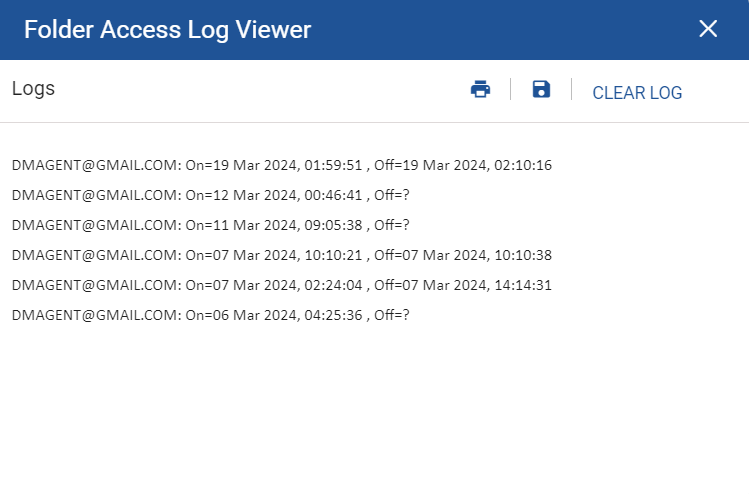
Users can perform the following tasks in the Folder Access Log Viewer page:
-
Print log - prints the log information based on the selected log.
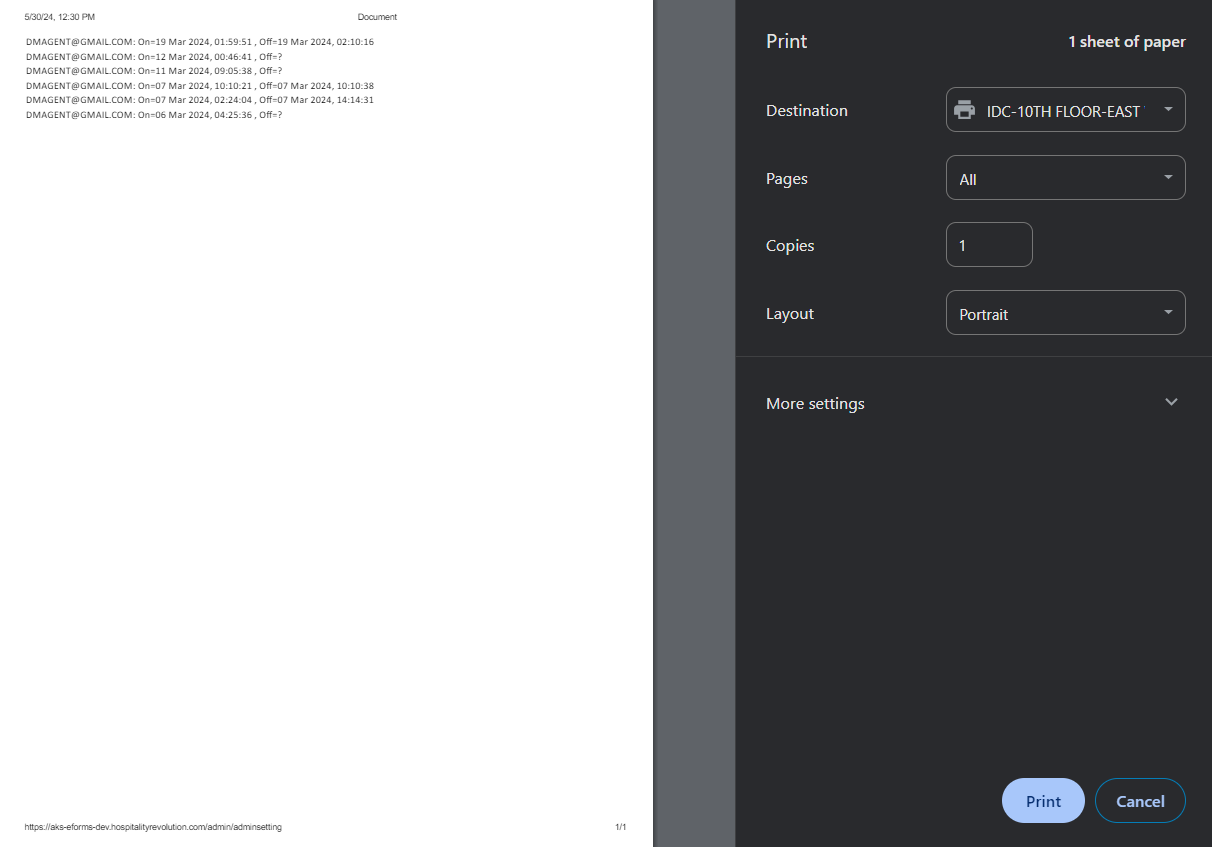
-
Export log - allows users to export the log information in a .txt file format.
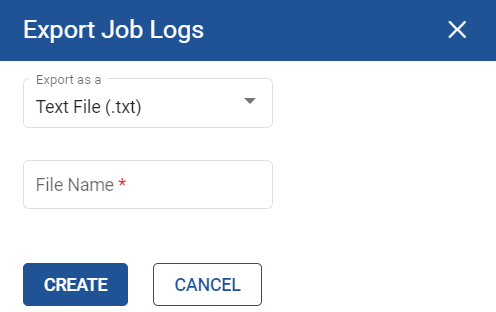
Users must enter the file name and click Create to export the log information.
-
Clear log - clicking this option allows users to clear the log information.
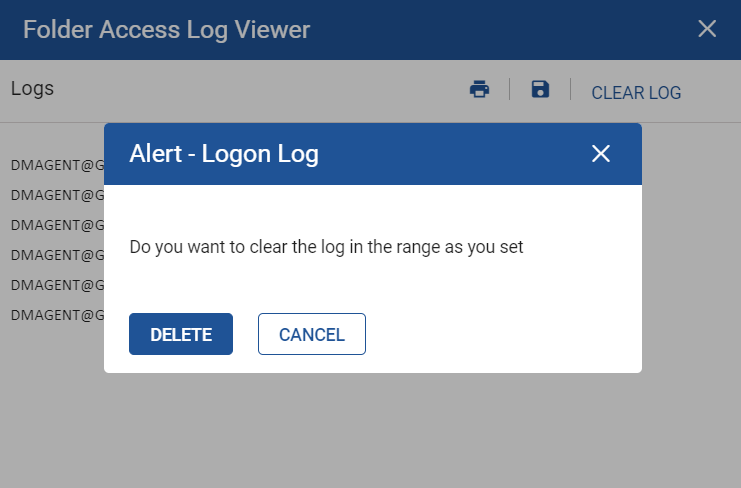
Once users click Delete, the log information gets deleted or cleared.